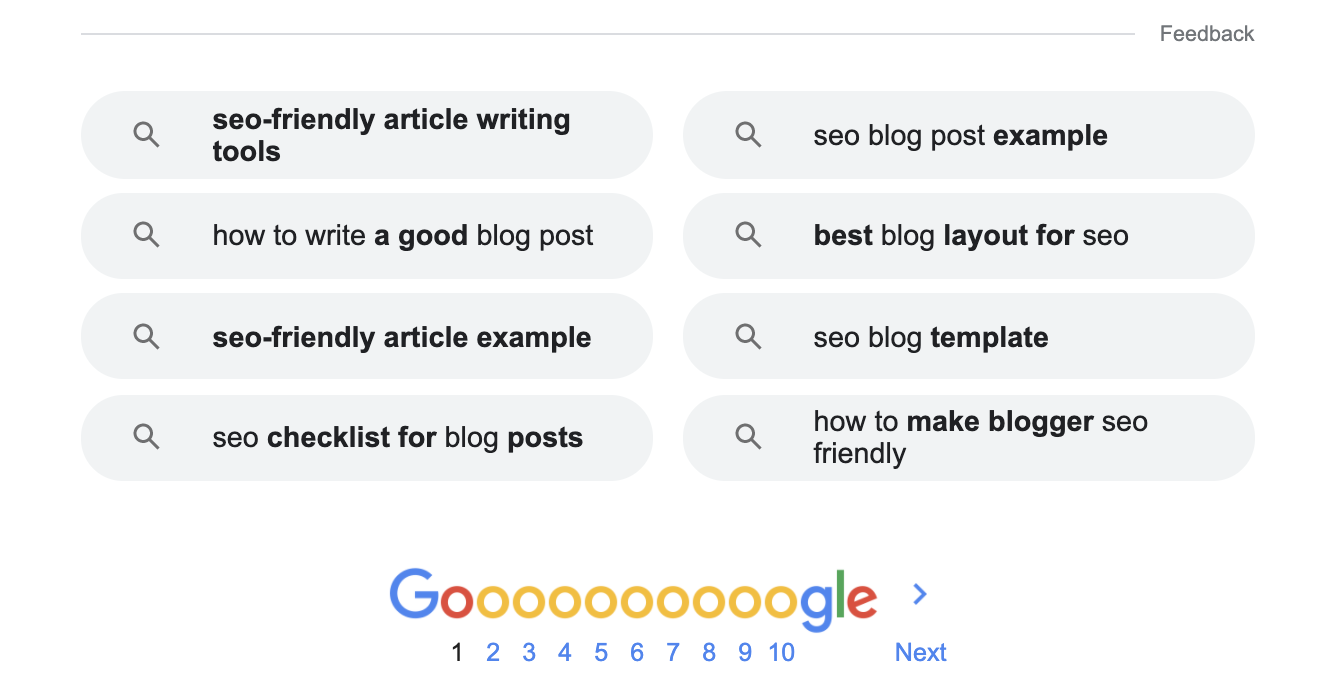3 Steps for Writing an SEO Friendly Blog Post
Have you been told that writing a blog is a great way of attracting new visitors to your website?
It's true. Blogs can be a brilliant way to keep the content of your website fresh and up to date. Written correctly they can help to attract new customers to your website by showing up in search engines, while engaging content is more likely to be shared amongst your target customers on Social Media.
Maybe you already write regular blog posts but they never generate as much traffic to your website as you'd like?
The secret to generating website traffic and visitors through your blog posts is to make sure they rank as high up in search engines as possible. The higher a post ranks in Google, the more often it will be seen by potential readers, the more often it's seen the more likely it is your link with be clicked on and somebody will visit your website..It's as straight forward as that.
In my 3 step guide below, I show you some really easy things to keep in mind when writing an SEO friendly blog post.
1) Use Keyword Research to help plan your content.
It might sound obvious, but if you want lots of people to read your blog posts, it makes sense that you make sure you’re writing about topics and themes that people are interested in reading about.
This is where KEYWORD RESEARCH comes into play.
By doing a little bit of research you can find out which keywords within your specific niche have the largest search volume. The larger the search volume for a keyword, the greater the number of people searching for that specific content is. The more relevant to their needs your blog post is, the more likely they will be to find your content and visit your website. Or put simply -MAKE SURE YOU'RE WRITING ABOUT SOMETHING PEOPLE ARE INTERESTED IN READING ABOUT.
Google Keyword planner is a great free tool for helping you to:
Find out the search volume for specific keywords.
Discover how competitive those terms may be - i.e how difficult it will be to rank highly for them.
Find brand new high search volume keywords that you’ve never thought of before. This feature in particular can give you great inspiration for future posts!
Another easy way to find out what people are searching for is to type your chosen keywords into Google and scroll to the bottom of the page. Here you’ll find examples of what other people have been searching for.
For example, I googled “how to write an seo friendly blog post” and got the following related searches:
How to write an SEO friendly blog post
Once you’ve chosen which keywords to frame your blog post around it’s time to get writing.
2) Keep your customers in mind
With brand new keywords coming out of your ears, it’s really important to remember that as well as making your post as SEO friendly as possible, you also need to keep it friendly for the reader. In other words, make sure your content is still easy to read.
Search engines look at the time visitors spend on your webpage (and whether they visit anywhere else on your website) when deciding where to rank your post. This means there’s no point cramming a load of high ranking keywords for SEO into a blog post if the end result is hard to follow copy, and an unengaged visitor.
Ways to keep readers engaged in your content include:
Keeping your blog post TITLE interesting and eye-catching. Your headline will make or break whether somebody clicks through to visit your website from Google, so make sure it's a goody!
Trying to keep sentences short and use subheadings to break up paragraphs. This helps to keep your readers attention.
The same goes for including lists, bullet points and pops of colour to make specific bits of content really stand out.
Using images and videos where possible.
3) Don't forget the basics!
There’s no point going to all this hard work to write and SEO friendly blog post if you accidentally neglect some of the basics.
ALWAYS run your copy through a spelling and grammar checker before posting. It might be a bit old school but I personally like to write all of my blog posts in Microsoft Word or Google Docs first to make sure there are (hopefully!) no glaring errors. Doing this also means you always have a backup should you encounter any future problems with your website.
Where possible make sure your post includes links to other areas of your website and to any external sites or resources that are relevant. This can help with both SEO AND user engagement.
Make sure that any images used have relevant, SEO friendly titles and descriptions (think “how-to-improve-your-seo.jpg” rather than “image123456.jpg” when naming and uploading your image files).
Don’t forget to add a Meta Description to each blog post. If you're unfamiliar with SEO a Meta Description might sound like something a bit scary or complicated but all it is is a short except or description of your blog post tailored specifically for search engines. It’s also the description found underneath the headline for your post in search engines.
Example of how your Meta Description is displayed in Google:
Example of Meta Description
Depending on the content management system you use for your website (Wordpress, Squarespace, Shopify etc) the Meta Description field is normally found on the back end page where you write your blog post or under a separate SEO tab.
...and remember:
The above is by no means an extensive list of all of the things you need to do to completely nail your SEO. BUT by keeping these tips in mind you can feel confident that you've got the basics covered!
THANKS for making it to the end of my post! I hope you've come away with a few new ideas of how to tweak your blog posts to make them more SEO friendly.
If you think this all sounds great but you simply don't have the time to implement such changes yourself? Or you feel like you'd benefit from some 1 on 1 time to discover how the above could be incorporated into your own website, get in touch.
Not interested in blogs and SEO for now? Why not take a look at my other Digital Marketing Services or follow me on Facebook and Instagram.